Hello everyone, Today we are going to share a great high-quality 47 Fresh Best Photoshop Text Effects Tutorials. These tutorials will show you some better techniques to produce amazing text designs. These Tutorials help 2D, 3D, retro and vintage text in Adobe Illustrator and Photoshop to create the effect. The lessons of the most interesting and remarkable typography, 3D effects and glass are very useful to learn the design, here are picks up some Photoshop tutorials CC. So here is the list of 47 Fresh Best Photoshop Text Effects Tutorials.
Create a Stencil Banner Text Effect in Adobe Photoshop

Warping objects is a fantastic way of achieving some great, realistic effects. This tutorial will show you how to use shape properties, smart objects, textures, layer styles, and brushes to create a simple, stencil banner text effect. Then, you’ll get to use the Warp command to make the final result look more realistic and give it some more depth.
Create an Ice Cream Text Effect in Photoshop

I will show you how to create an awesome ice cream text effect! The process is simple enough for any level Photoshop lover. We will use the basic tools and effects along to achieve the final outcome in short time.
Food Text Effect
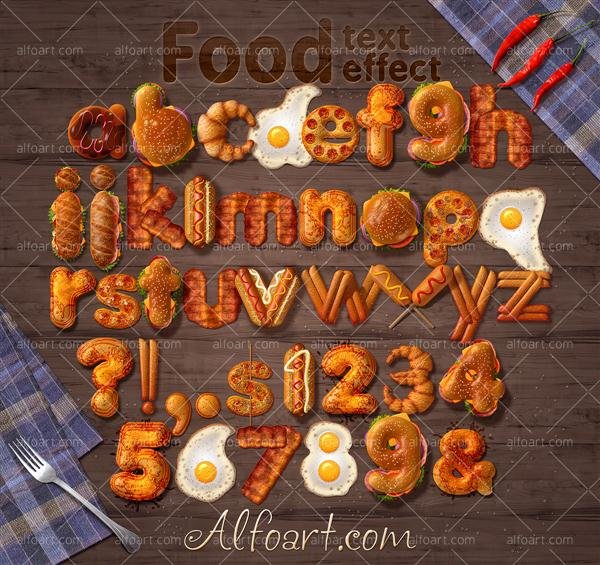
Learn how to create 3d food text effect. This Adobe Photoshop tutorial teaches how to apply food textures and light reflections to the 3d letters.
Create a 3D Retro Text Effect Using Layer Styles in Adobe Photoshop

This tutorial will show you how to use layer styles, smart objects, and some other basic elements in Adobe Photoshop to create a simple, retro looking, 3D text effect.
3D Letters on a Shelf Text Effect in Photoshop CC
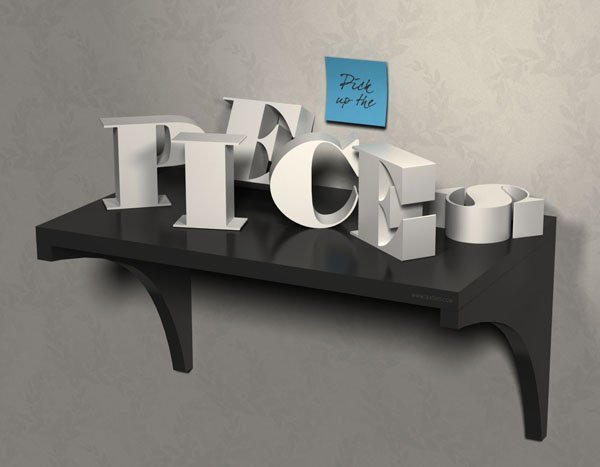
This tutorial will show you how to use Photoshop CC’s Shape Attributes and 3D capabilities to create a simple, yet sophisticated 3D letters on a shelf text effect. The focus is on creating the shapes, working with the materials, and modifying the lighting in order to get the soft, kind of vintage looking final result.
Create 3D Star Light Text Effect in Photoshop

In this tutorial, I will show you the process of creating this 3D star light text effect in Photoshop. We will use a number of manipulation techniques such as layer blending, adjustment layers and various tools such as brush, eraser and free transform tools.
Create 3D Snow Text Effect Using Cinema4D and Photoshop

In this tutorial, I will walk you through the steps to create this 3D Snowy Text Effect Using Cinema4D and Photoshop. We will render the 3D text in Cinema4D, then apply the snow effect in Photoshop.
Colorful and glassy text effect in 25 minutes

In this tutorial you will learn how to create a glowing and glassy text effect. Everything would be created from scratch. We will be creating our own pattern. This is tutorial takes about 25 minutes to complete. I have tried to make this tutorial as simple as possible but still provide quality results.
Speedy 1980s Text Effects Photoshop Tutorial

In this tutorial you’ll learn how to create flashy type-based art quickly by making cunning use of Photoshop’s layer styles. You’ll be using the same image on multiple layers, modifying each version with its own layer style – this can help you achieve dramatic effects that seem far more complicated to create than this.
Fine Glass Text Effect In Photoshop CS6

In this Photoshop tutorial, You will learn how to create a Fine Glass Text Effect in Photoshop CS6 . The goal is to give our text a special glass-like effect. To achieve this, we shall manipulate the text layer’s styles as much as required.
How to Create Letterpress Text Effects in Photoshop
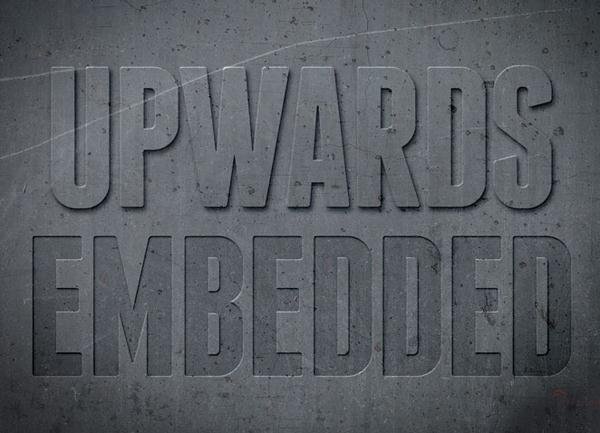
Letterpress text effects are a common, but sometimes tricky look to achieve. The good news is that it doesn’t take a lot of time or effort once you know how to do it.
Create 3D Cracked Concrete Wall Text Effect in Photoshop

Create an Easy 3D Metallic Text Effect in Adobe Photoshop

Duplicating an element with a transformation is one of the easiest and fastest ways of creating 3D objects in Photoshop. This tutorial will guide you through creating a 3D text using that method, and then styling the different layers you get to create a metallic, retro-looking text effect.
How to Easily Create an Epic Metal Text Effect From Scratch

Learn how to make epic text effect, by simple steps. You will learn, how to make beautiful background to your typography by brushes and stock images. This tutorial will teach you, how to play with layer styles in awesome way.
How to Create a Fire Text Effect in Illustrator

In this Illustrator tutorial we will learn how to create a fire text effect using very simple techniques like basic brush and vector shapes.
Create Dark Text Effect Inspired by Middle Earth

In this tutorial, I will show you the process of creating this dark text effect inspired by the action game “Middle Earth: Shadow of Mordor” in Photoshop.
How to Create a Steel Text Effect in Photoshop

In this Photoshop tutorial, we’ll learn how to create a steel text effect using just a couple of layer styles and textures.
Create Delicious Donut Text That Will Make You Hungry

In this tutorial, I will walk you through the process of making a yummy sweet text in Photoshop. We will use the basic tools and effects along to achieve the final outcome in short time.
Create a Candy Text Effect in Illustrator

In the following Illustrator tutorial you will learn how to create a detailed candy pattern brush and how to cleverly use it to create a sweet text effect.
How to Create a Smoke Text Effect in Photoshop
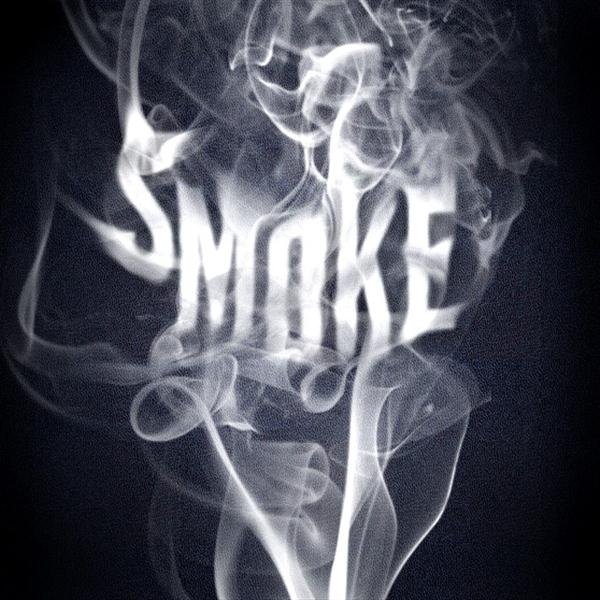
In this tutorial, we’ll learn how to create a smoke text effect in Photoshop in just a few easy steps. We will be using the Smudge Tool to make the text look like smoke.
How to Create a Realistic Neon Light Text Effect in Adobe Photoshop
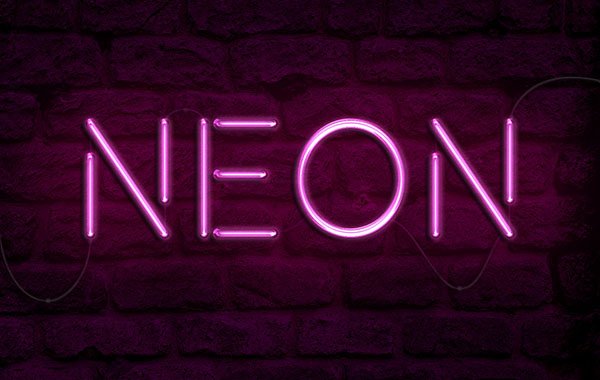
Layering glow and gloss effects can help create nice, shiny objects. This tutorial will show you how to modify a brick texture for the background, and then use layer styles with the Pen Tool to add some bright, glowing neon text and a simple cable over it.
Create 3D Octopus Text Effect in Photoshop Tutorial

Learn how to create 3d octopus text effect. This Adobe Photoshop tutorial teaches how to apply octopus skin texture and light reflections to the 3d letters.
Create Unique Neon Text Effect in Photoshop

In this tutorial, I will show you the processes used to created this unique neon text effect in Photoshop. We will be using a number of Photoshop techniques such as layer masking, selection, blending options, pen tool and adjustment layers.
Create a Simple, Elegant Textured Metal Text Effect in Adobe Photoshop
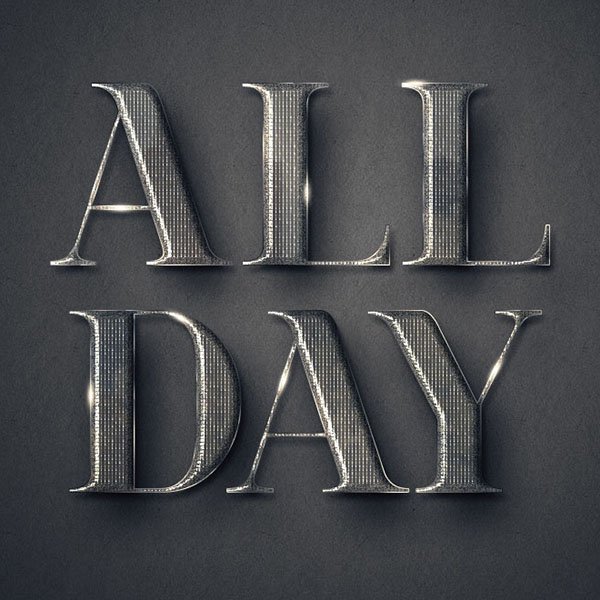
sing textures often adds nice detailing to effects, and gives depth to flat designs. This tutorial will show you how to create a simple metal text effect using layer styles. Then, it will show you how to make that text look more interesting by adding a simple texture overlay to it.
Create a Retro Text Effect in Adobe Photoshop
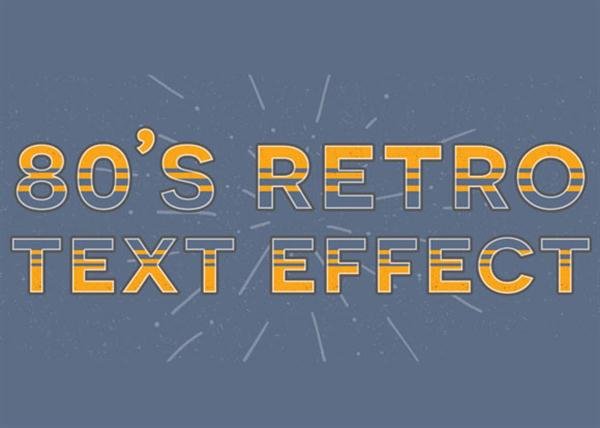
we’ll create a retro text effect in Adobe Photoshop from scratch, inspired by the 80’s. I’m also giving away the exact style we create as an .asl file (layer style file) and in the tutorial I’ll show you how to save your own layer style and install it so you can have the exact settings that were mentioned.
Cream And Chocolate Cake Photoshop Text Effect

In this tutorial we’ll create a delicious 3D cake typography in Photoshop using layer styles, 3D action generators and cake patterns. This is a tutorial that can be easily practiced by beginners as it has all the steps in detail.
How to Create a Clean, Glossy Plastic Text Effect in Adobe Photoshop
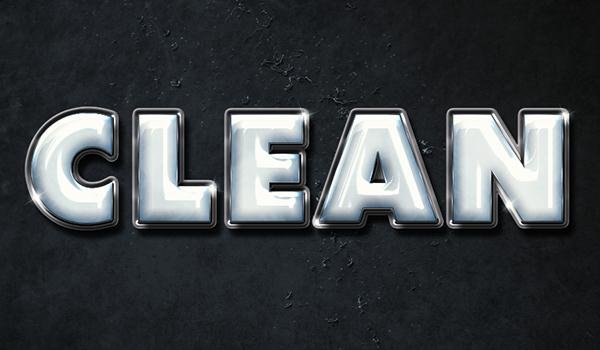
Using multiple layer styles can help achieve a more detailed and 3D-looking effect. This tutorial will show you how to use layer styles, filters, textures, brushes, and adjustment layers to create a shiny, clean plastic text effect in Adobe Photoshop.
Create 3D Text Surrounded by Flame in Photoshop

In this tutorial, I will show you the steps I took to create 3D text surrounded by flame in Photoshop. We will render a 3D text in Photoshop and combine flame and crack textures with our text.
Realistic, Aged Cloud Text Effect Using Photoshop Brushes

Every new release of Photoshop includes some kind of tool that automates something we are used to doing manually. Many times it makes tedious tasks go by faster without having much effect on the final outcome of our designs.
Create a glossy candy text effect in Photoshop

This tutorial by TexTuts will show you a super easy way to create a glossy candy cane inspired text effect using a bunch of Layer Styles.
Create a Hatched Drop Shadow Text Effect in Illustrator
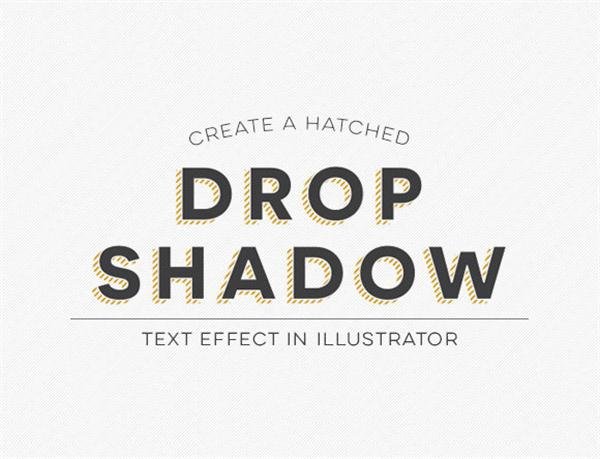
Hatched drop shadow text effects are becoming more common in typefaces these days – Trend was one of the first to offer a layered font with a faux hatched drop shadow which motivated others to offer them. But what if you want a hatched drop shadow on the font you’re using, not trend?
Create a Detailed Cheese Text Effect in Adobe Illustrator
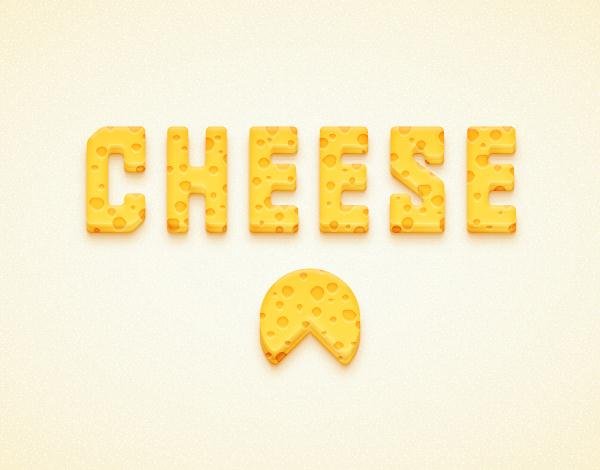
In the following steps you will learn how to create a detailed cheese text effect and a cheese wedge illustration. For starters you will need a simple piece of text, the 3D Extrude & Bevel effect, and a simple Rounded Corners effect. You’ll learn how to easily name and organize your shapes, how to create compound paths, how to cleverly use blending, masking and vector shape building techniques, and how to take full advantage of the Appearance panel.
How to Create an Oil Paint Text Effect in Adobe Illustrator

The tutorial is composed of two main parts, creating the oil-paint text and creating the tubes. You will start from basic shapes, fill them with some complex linear gradient and then apply the Gaussian blur effect for the results. Next, you will learn how to create tubes using basic blending and vector shape building techniques along with some complex linear gradients.
Create a Fire and Rust Text Effect Using the Flame Filter

The Flame Generator filter in Adobe Photoshop CC is a new feature that’s designed to render realistic flames on user-defined paths. This tutorial will show you how to style and texture a rusty text, then add some flames using the filter, along with some other smoke and sparks textures to create a vibrant flaming text effect.
How to Create a Fun Wiener Text Effect in Adobe Illustrator

In this tutorial you will learn how to create a wiener pattern brush and how to use it to create a nice text illustration.
How to Create an Editable 3D Text Effect in Photoshop
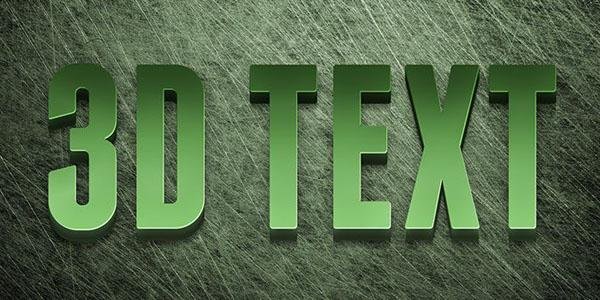
There seems to be an infinite amount of effects you can create in Photoshop. Once you have a few of them up your sleeve, it makes creating useful graphics that much easier.
This tutorial will teach you how to create some cool, editable 3D text in Photoshop. This effect is not limited to just text, and can be used with vector shapes as well.
How to Create Extreme Glossy and Shiny Text Effect in Photoshop Tutorial

In this Photoshop tutorial, we’re going to see how to create extremely glossy and shiny text effect with glitter texture. We will use simple techniques blending and layer style effects. The psd file and pattern are attached. You may find free psd file below.
Create Luminous Text Using Photoshop 3D Layers

Learn how to create a super cool illuminated text effect using Photoshop’s 3D Layers. We’ll make your text really stand out by making it glow.
How to Create a Colorful Text Effect in Photoshop
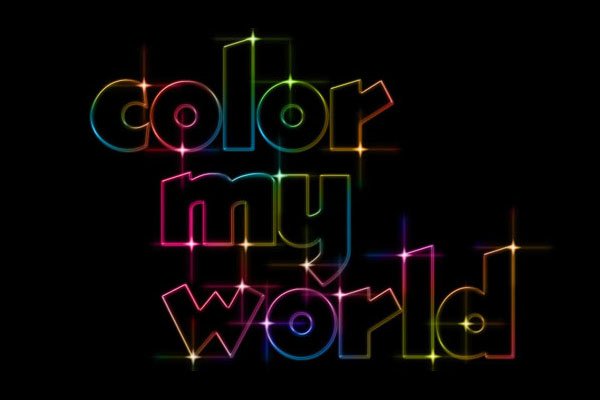
In this tutorial, we’ll learn how to create a bright, colorful text effect in Photoshop. Creating this effect is very easy and even beginners can do it. Here’s the effect we will be creating:
How to Create a Sand Text Effect Using Adobe Illustrator

In the following steps, you will learn how to create a sand text effect using Adobe Illustrator. For beginners, you will learn how to create a nicely textured background. Using basic tools and effects along with vector shape building techniques, you will learn how to create the main shape. As we go along, you will also learn how to add shading and highlights using the Gaussian Blur effect.
Creating a Glowing Neon Effect in Illustrator

This tutorial is designed to help you create cool neon text in Illustrator. Here you will learn some clever techniques to enhance your skills.
Glam Gold Text Effect + Free PSD Download

Classic, simple and elegant text effects don’t go out of style. This tutorial will show you a very easy way to create a fully editable, glam gold text effect using layer styles, and create a nice shadow using a couple of blur filters.
How to Create a Vivid Ombré Text Effect in Adobe Photoshop

Ombré is a French word describing anything that starts with one color and then gradually fades into another. Usually, a gradient fill or a gradient overlay is used to achieve this effect. This tutorial, however, will show you a super easy way to get a different version of the Ombré effect using two layers of Bevel and Emboss.
Create a Simple 3D Text Metal Effect in Adobe Photoshop

In the following Photoshop tutorial you will learn to create a 3D extrusion from a text layer, apply and modify textures and materials.
Create a Multicolored Splashed Text Effect in Adobe Illustrator

In this tutorial you will learn how to create a multicolored splashed text effect in Adobe Illustrator. In the beginning you will manipulate the text a little and once ready, you will add some dimension to it with the help of the Bas Relief effect.
Earth Day and Realistic Clouds Text Effect Photoshop
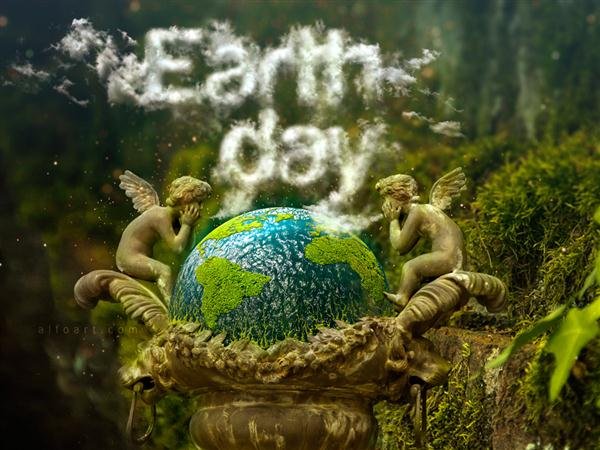
This tutorial will show you how to create realistic clouds text effect in Photoshop. In oreder to create clouds effect use bold font, combined with textured clouds brushes. We will also create beautiful Earth Day poster photo manipulation.
How to Place Text on Image in Adobe Photoshop
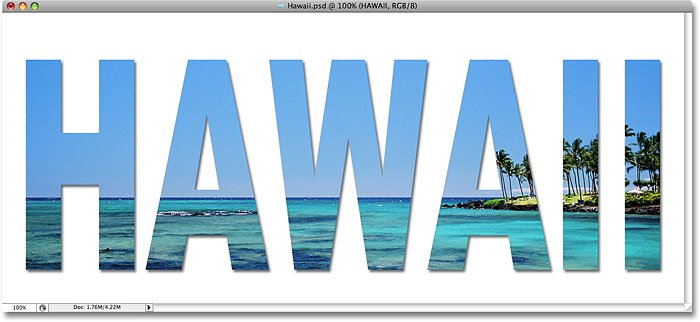
In this tutorial, we’ll learn how to place text on image in Adobe Photoshop. It is a very popular text effect and one that is very easy to create.
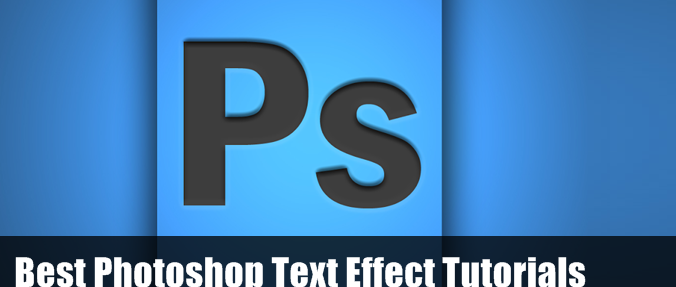
As a way to observe along with this tutorial and see these images in full
impact you will need to accumulate some 3D glasses with red & cyan lenses.
Good work thanks for sharing
Very helpful information share please keep it up
Thank You for the information.